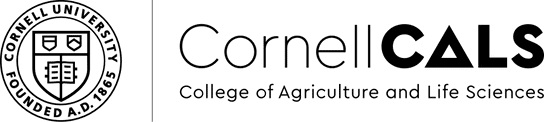Keeping Records: Enterprise Analysis and Class Tracking With Quick Books™
Identify the parts of your business that are working or not working so that you
can increase profitability.
Enterprise analysis….this is exciting stuff. This past year University of Vermont Extension Farm Viability in partnership with Vermont Farm Viability and The Northeast Center for Risk Management Education is closing up a series of mini-grants focused on farm records systems. Several of the participating farms decided they wanted to complete enterprise analysis using their farm accounting systems. This is powerful stuff for a business owner but it’s not always easy or automatic. Let’s work through the basic concepts of completing an enterprise analysis and understand how your QuickBooks accounting program can be set up to do this analysis for you. This might not be something a farm manager can complete by herself, that’s OK. Later in this article there are some suggestions on how to get support.

Completing an enterprise analysis using your farm accounting system is not always easy, but yields powerful information.
Enterprise analysis (EA) is the process of evaluating a specific component of your farm to understand how well that specific part of the farm is doing. Through this process a manager will identify different elements of the farm, create boundaries between the different parts and then measure how good or bad each part is doing.
An enterprise can be identified by a specific product or a group of products that can be reasonably separated from other elements of your business. Isolating your maple and beef enterprises is an obvious choice since each activity results in very different products. Farms can also create enterprises to compare different stages of farm activity that are not clearly resulting in different products for sale. A beef farm can isolate forage production as one enterprise and beef finishing as a different enterprise. This type of analysis can help answer a key question like, “are we making money selling our beef or could we do even better if we just sold feed without putting it through the animals?”
Table 1 is an example of an enterprise analysis table completed outside of a farm accounting system. Although it can take time to organize your farm records in order to isolate each enterprise, the results will make it worth it.
An overhead category is often used as a catch-all for certain expenses that are core to the entire farm and are needed/used equally by each enterprise. This might include mortgage, taxes, insurance or others fixed expenses.
This simple table helps us draw some important conclusions. The beef and hay enterprise can both cover their costs. The maple enterprise cannot cover all its own costs. And most importantly, the positive Net Income from Beef and Hay ($20,000) is not large enough to cover the deficit on Maple and the Overhead together (-$21,000). Oh no! The good thing, however, is that we can see just exactly how much we need to improve. The manager can decide how to improve enterprises or possibly abandon enterprises to achieve financial success.
Here are the basic concepts behind enterprise analysis:
- Identify your core enterprises that you want to separate and total up your sales for each enterprise.
- Record all the direct expenses associated with each enterprise. Maple jugs get counted for “maple supplies” and ear tags get counted for “beef supplies.”
- Allocate Fixed Expenses to each enterprise. It can be helpful to work with farm business adviser on this step. There are several ways to determine how much of your insurance, taxes or repairs should be allocated to your different enterprises.
- Compare the performance of each one. Decide how to work with each enterprise to achieve your overall farm financial goals.
Setting up your Quick Books accounting system for Enterprise Analysis
The vast majority of farm owners we work with today are using Quick Books software for financial records. Quick Books provides the option to use “class tracking” to classify transactions (receipts and expenses). A manager can use this class-system to separate his or her different enterprises and then determine which one is making or losing money. Marc Cesario, owner of Meeting Place Pastures, tells us about his recent class tracking updates, “I had been trying to gather enterprise info through other means but adding the Class Tracking function was and is the easiest, most concise and clear way to get that data. It was one of the best additions in any part of my business; production, marketing or administration.”
There are several steps to set up the “class” system in your accounting systems as well as the ongoing steps when data is entered into Quick Books. Farm managers might decide to work with a local adviser or accountant to set up their classing system. Others might prefer getting trained with the online tutorials or help menus that are available. Either way, the results will be worth it.
Some of the basic steps will include: turning on the “class tracking” option within your “Company Preferences” and creating your class titles (Beef, Maple, Hay). From there, you will have the option to select a “class” drop down menu for each receipt or expense that you enter. When it comes time to produce reports (Profit and Loss or others) you can select “class tracking” to view your classes (enterprises) side by side. With a little work to set up the system a farm manager will have access to valuable enterprise tracking with each report she produces.
When you are done with an EA you can clearly see the “net income” (income minus expenses) of each enterprise. That is the point when the manager decision-making can kick in. You now know exactly how good or how bad each element of your farm business is doing. Consider if you can increase income or reduce costs. It might be time to abandon an enterprise that is losing money so that you can focus time and resources to expand on profitable enterprises. This enterprise analysis will make it clear where you can direct your efforts to improve the business and keep you on track towards long term viability.
University of Vermont Extension Farm Viability works one on one with farmers to complete Enterprise Analysis on their farms. For more information about the program please visit: https://www.uvm.edu/extension/agriculture/farm-viability